Good morning fellow Pennsylvanians, regular visitors, and honored guests! In your travels throughout our beautiful Commonwealth, have you stumbled across a building so magnificent you had no alternative but to document it thoroughly? Did your engine die while driving past a spooky and ominously quiet old cemetery and the only way to pass the time waiting for a tow truck was to photograph the unsettling landscape? Have you been searching for someone to share your discoveries with? Then let me introduce you to the Inventory Form!
The Inventory Form is a feature of PA-SHARE, PA State Historic Preservation Office’s system for maintaining the PA Historic Places Inventory. PA-SHARE can process submissions for historic markers and listings in the National Register of Historic Places, grant and tax credit projects, and reviews of federal and state-funded projects, but it can also be used less formally.
If you find a place you’re excited about, we encourage you to let us know. Maybe it’s a place we haven’t recorded yet, or maybe it’s a place we have a record of but not enough information. Many surveys of historic places were conducted in the 1980’s and included low quality photos and a bare minimum of documentation.
How about an example of a well-documented building that could use some updated photos? Do you like public markets? Broad Street Market in Harrisburg has been serving people since 1860. It was listed in the National Register of Historic Places in 1974, but would benefit from new, color photographs more clearly showing the market and its context. Let’s walk through the process.
First, get out there and get as much information as you want to! So many of us have smartphones these days, which means we can take surprisingly high-quality photos with a machine we have in our pockets or purses 18 hours every day. Just look at this handsome devil:

Now that you have the information you’d like to submit, you can sign in to PA-SHARE, click on the “Submit” tab, and click on “Inventory Form”:
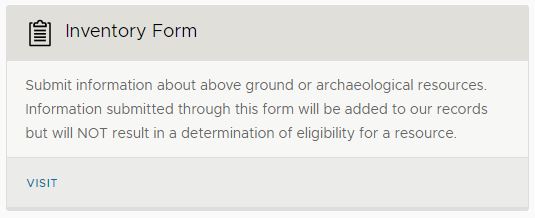
While you can do this from your mobile device, we recommend using a computer until we update the system to work better on mobile devices. We are constantly working to improve PA-SHARE, and better functionality on phones and tablets is a high priority.
As with all project submissions, you must add a Primary Contact before you do anything else. You don’t have to add yourself but we recommend you do. Whoever you do add will receive emailed updates as the submission is accepted and processed. You can also add multiple contacts, all of whom will receive updates via email.
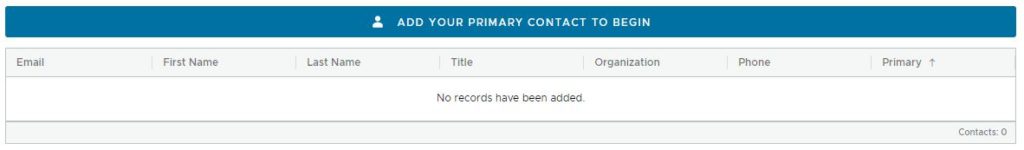
Once you’ve added contacts, select whether you want to add a resource or update a resource. Since we’re updating a resource in this example, I’ll click “Update Resource”, which looks like this:

The easiest way to find the resource you want to update is if you already know its Resource Number. If you don’t know the number, please see our existing guidance for more information.
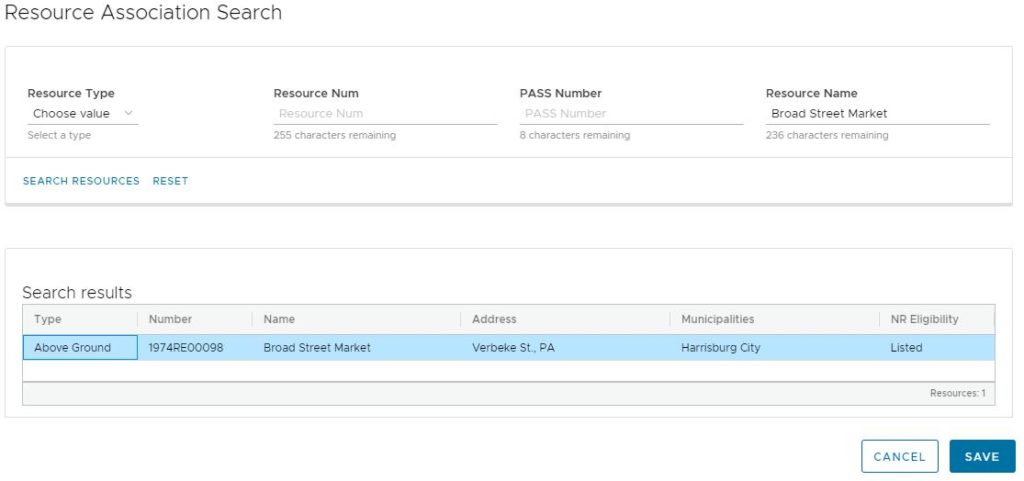
Once you see the correct resource in the Search results grid, select it so it highlights blue and click SAVE. A new pop-up should appear that you can use to update the resource.
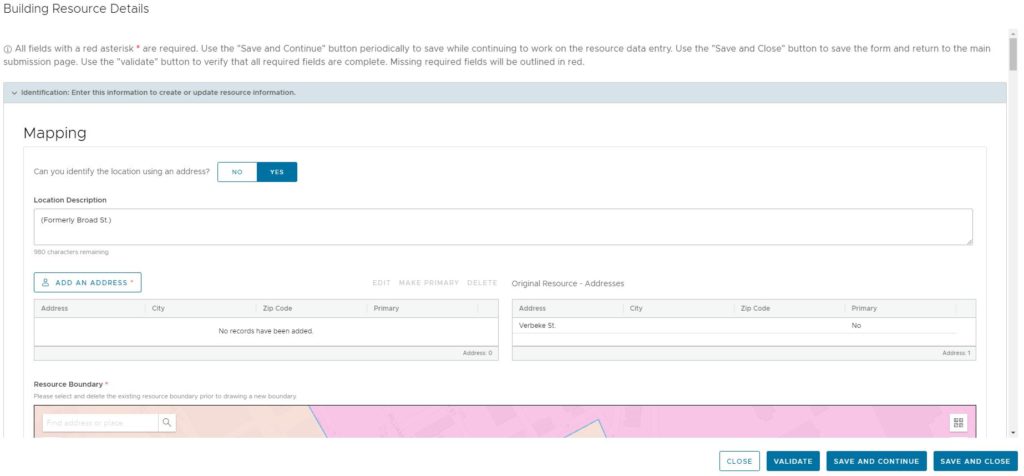
This is where I need to issue a warning: inventory form submissions require a minimum amount of information to submit. For a building, this includes:
- Resource address
- Resource boundary
- At least one current color photograph
- Resource name
- Resource classification
- Foundation, wall, and roof materials
- Architectural style
- Owner category
- Year built
- Reason for recording
- Recorder contact information
For a new building, each of those requirements will have to be fulfilled before the system recognizes the submission as complete. For a previously recorded building, many of those requirements will have already been completed and will not need to be updated.
Many buildings recorded prior to the launch of PA-SHARE do not actually meet the system’s minimum standards and could require some additional information to be updated, even though they are already in the system.
Before you start updating the resource, click the “VALIDATE” button in the lower right corner of the screen. This will add a red box around every required field that hasn’t been filled. Despite being a listed resource, Broad Street Market was recorded quite a long time ago and is missing some important fields:
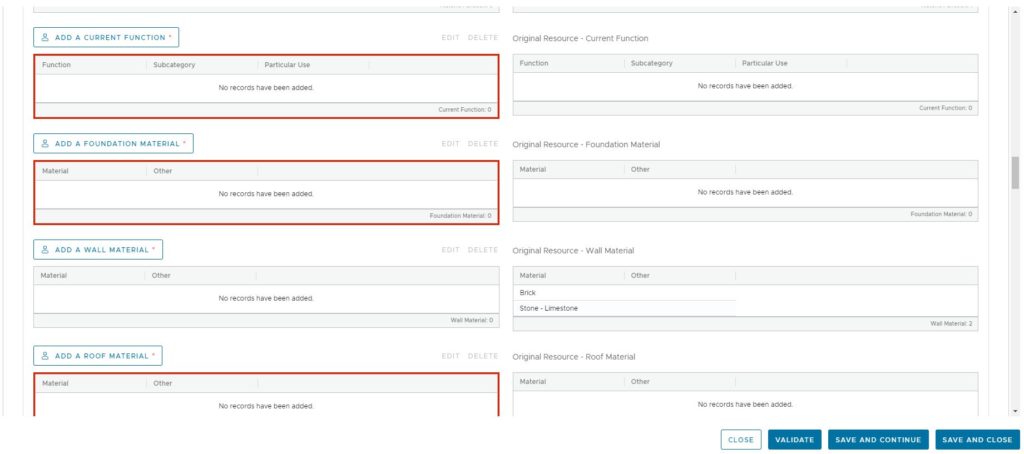
One required field is almost always missing from older resources: Recorder. I don’t need to figure out who originally surveyed the building; I can add myself for this field.
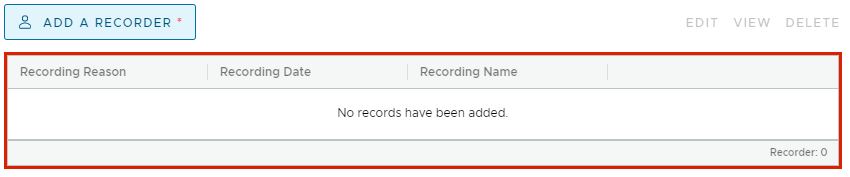
Now that I’ve made sure the record is technically complete, I can go ahead and add the new photos I took. To do this, find the Photographs section and click on “ADD A PHOTO”:
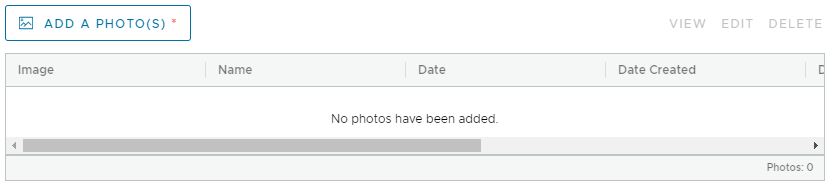
The Photo Detail pop-up will appear and require four pieces of information for each photo:
- Photo Source (this should always be File from Local Disk)
- Name
- Description
- Photo Date
After adding that information, you can add the photo file by either clicking on “Select files…” or dragging and dropping it to “Drop files here to upload”. Now click the “Upload” button.
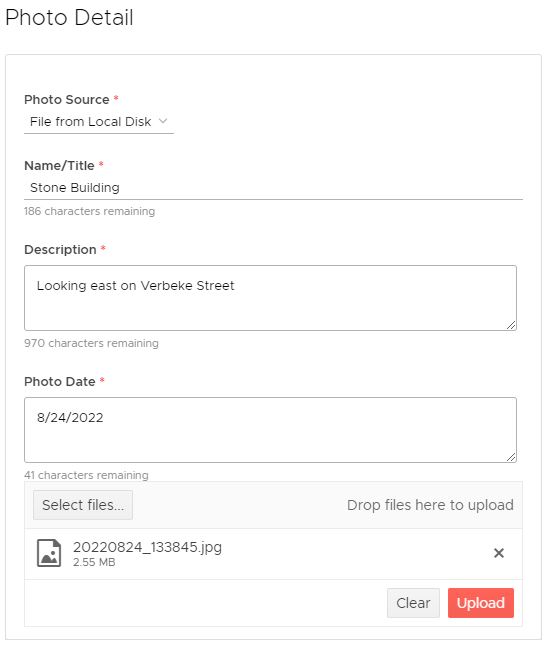
I uploaded two photos (one for each building at the market), which you can see below alongside the photos already associated with the resource. Now click “SAVE AND CLOSE” and then “SUBMIT TO SHPO” on the next screen.
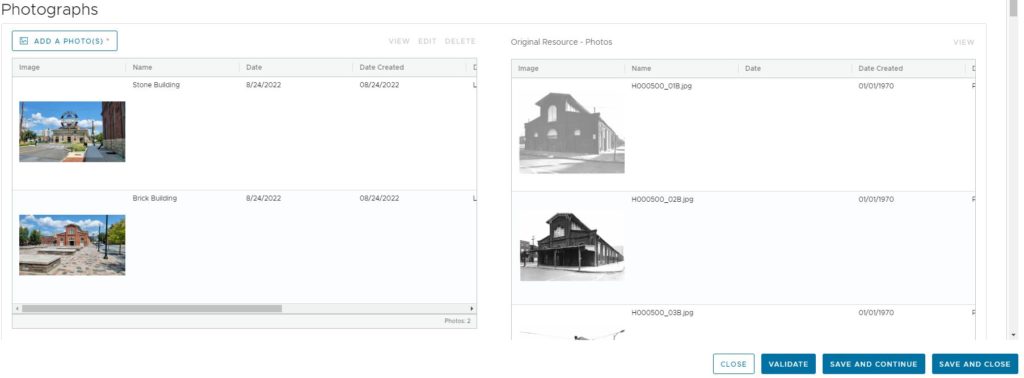
You should now receive an automated email confirming your submission. If we have any questions or concerns about your submission, we might send it back to you as insufficient with a request for more or corrected information.
If everything looks good, we will process your submission and update the resource. Once we’ve done that, you will receive a final email confirming that the resource has been added or updated
And there you have it! Now your photos and information are part of our record, available to anyone who takes the same interest you did. They will also be useful if a project is proposed that could have an effect on your beloved resource.
For a more thorough description of this process, please see Adding & Updating Buildings in PA-SHARE on our website. The process is similar for other resource types, though the specific requirements vary somewhat. You may also want to check out the Guidelines for Recording Buildings in Pennsylvania to learn more about the different types of information we ask for.
If you have any questions about the process or about signing up for PA-SHARE, please contact us at pashare@pa.gov. We’d love to hear from you, and we look forward to seeing what wonders you find out there – as long they’re in Pennsylvania. Share that great diner you stopped at in New Jersey or your favorite old inn in Maryland with those SHPOs!

I’m in need of help to get a historic site protected by the state. Captian Washington Hood was a Linfield resident and his memorial monument in on his land that is going to be developed. Developers are trying to have the Mansion and monument forgotten about. Maybe people tried to reach out to them but they do not respond. PROPERTY IS A VITAL PART OF HISTORY AND THE UBDERGROUND RAILROAD.