This week, one of my close friends will have a birthday. Given our current situation, I can’t get out to my local gift shop to buy him the fun, creative, and unique card that I normally do each April.
CRGIS to the rescue.
I’m sure you’re scratching your head and thinking, “Shelby has finally lost it! How in the world with the PA SHPO’s Cultural Resources GIS help with a birthday card?”

The idea for my friend’s card – and this post – actually came out of a staff meeting with my PA SHPO colleagues a few weeks ago. It was a Friday afternoon in Week 2 or 3 of teleworking and we were all a bit punchy. I was asking for ideas for blog posts and someone suggested typing your birthday into CRGIS as a key number and see what comes up.
The crazy ways we have fun at the SHPO!
We all did it and shared the results and had a laugh. It is a simple way to have some fun when you need a break. I’ll show you how to do it yourself for a birthday or any special date.
Step 1:
Go to the CRGIS website, log in or proceed as a guest, and get to the opening screen.
Step 2:
Click the “Ask ReGIS” button below the picture, which opens a new search window.
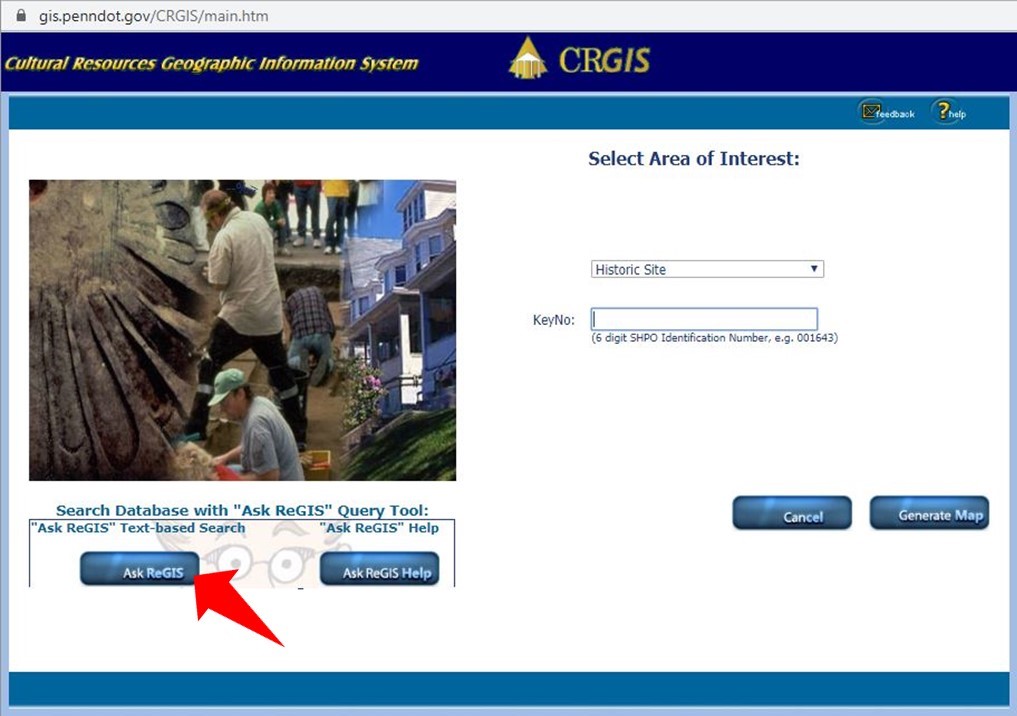
Find the Additional Criteria section near the bottom of the page. It will be set to the default search setting of Key Number.
Step 3:
Type in a six digit birthday in the MM/DD/YY or MM/YYYY format for the key number. No hypens or slashes and remember to add zeros to the front of the number if needed. Remember to click “Add to Query!”
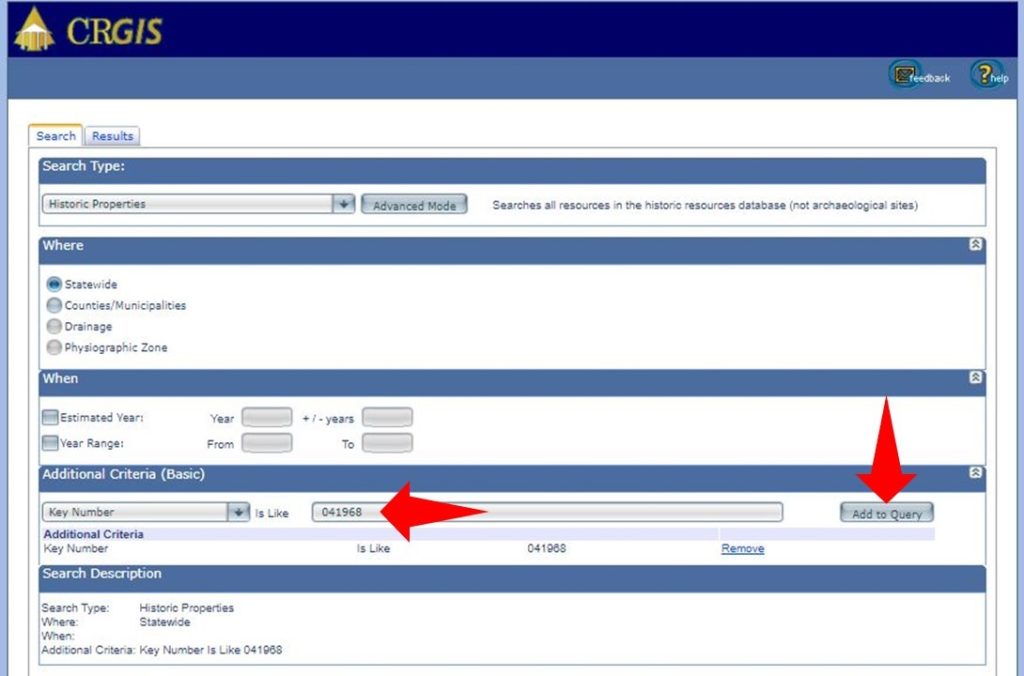
For example: My friend’s birthday is April 19, 1968. I would enter his birthday as 041972.
Step 4:
Click Add to Query and then scroll to the very bottom of the screen and click Search.

This will open a new results search screen. If there is a key number in CRGIS that matches the birthday date you entered, it will show up here. If there are not hits, try again with another date!
Step 5:
Click on the information icon to see the result!
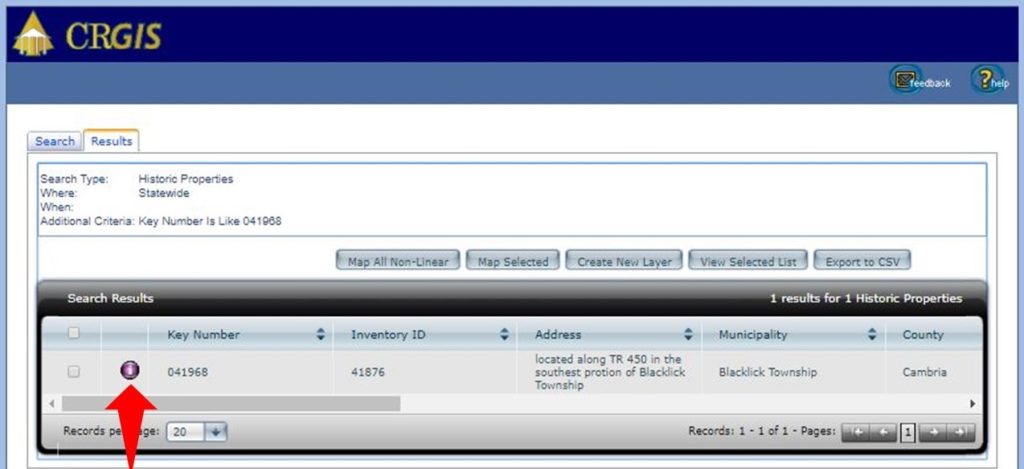
With the recent completion of digitization project in preparation for the move to PA-SHARE later this year, you can see what our files contain about the property related to your birthday key number.
The Result
In my example, my friends birthday is the CRGIS key number for the Oravec property in Nanty Glo borough, Cambria County.
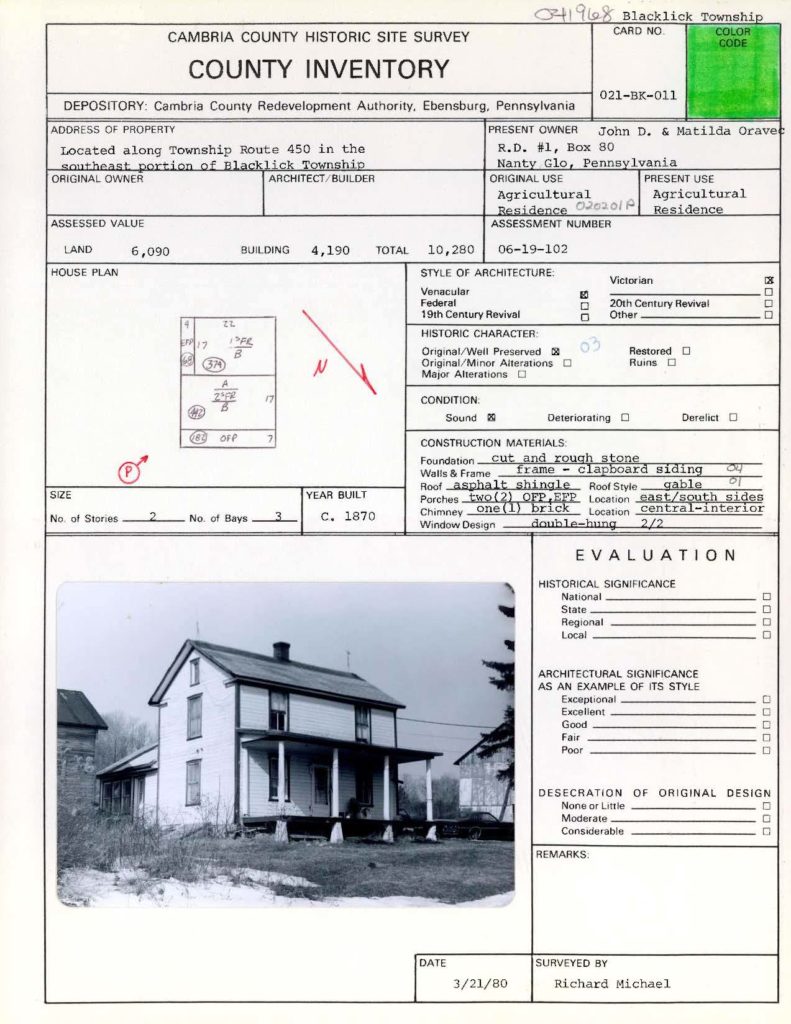
The Oravec property is a ca. 1870 residential and agricultural property surveyed in March 1980 as part of the Cambria County Historic Site Survey.
I’ll send my friend his birthday card from ReGIS next week. I can’t wait to hear what he thinks. I’m sure it will have a place of honor on the refrigerator for months to come.
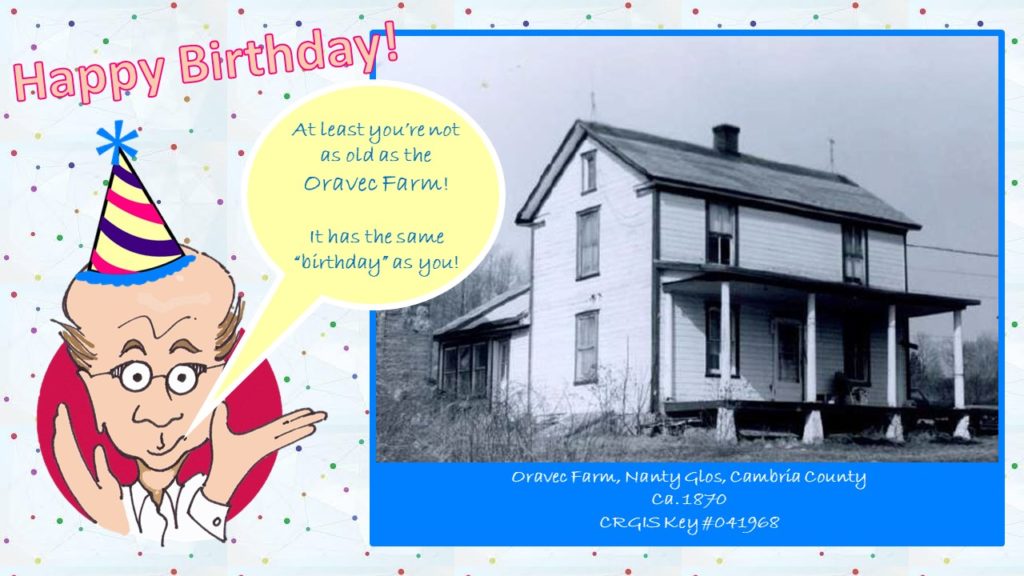
What treasures did you find in CRGIS related to important dates in your world?
Leave a comment and share your birthday key number with us!
Leave a Reply