After more than 2 years of development and enhancements, we are nearing the end of our PA-SHARE 2.0 project. As part of the final set of improvements, we want to highlight significant changes to the Archaeological Resource artifacts.
Author: Sara
We are nearing the end of our PA-SHARE 2.0 investment, but we still have a number of enhancements and improvements to share with you all! The biggest feature coming out of our most recent release cycle is the new PA-SHARE SearchLite application.
Keep reading to learn more about SearchLite and other enhancements!
As we welcome the new year, we also continue to welcome improvements to PA-SHARE as part of the 2.0 Project.
2024 saw several significant improvements to PA-SHARE, including the photo gallery, streamlining of the Quick Search, updates to External User queues, and enhanced functionality to allow for batch uploading and downloading of photos and attachments, to name a few. 2025 will include additional upgrades to PA-SHARE as we move towards finalizing 2.0.
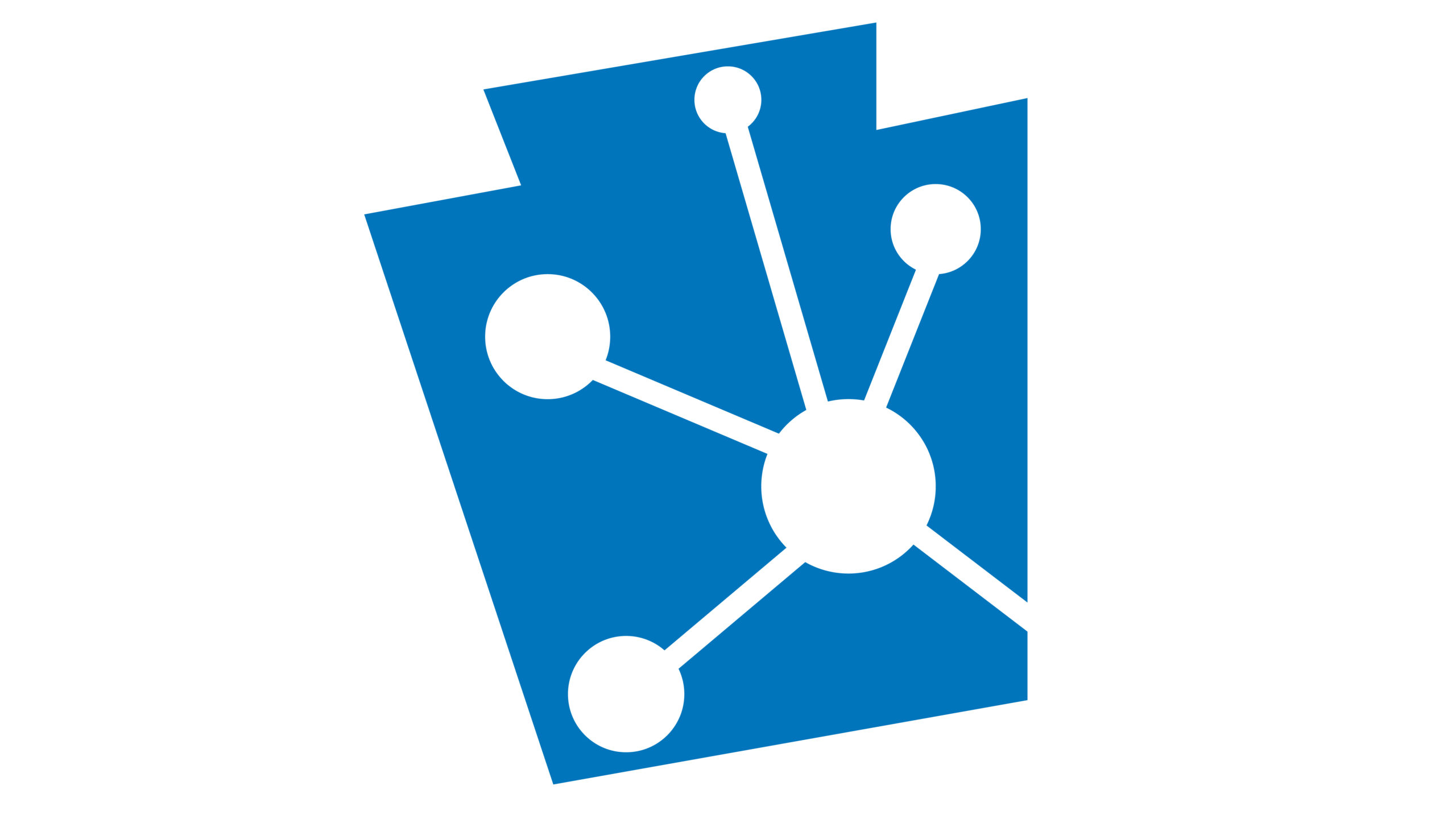

Recent Comments