Lots of us spend many hours in December making lists! Shopping lists, wish lists, grocery lists, top ten lists, to do lists – the list goes on! Given all those lists, I’m very surprised that December isn’t also recognized as National List Month. The internet tells me that it is National Egg Nog Month, National Pear Month, Universal Human Rights Month, and – who knew! – it is also Bingo’s Birthday Month.
Given our collective love of lists this time of year, I thought I’d spend some time this week making a list to review what’s happened with PA-SHARE since it launched in February 2021. PA-SHARE isn’t the only amazing thing PA SHPO has accomplished over the past twelve months but is arguably at the top of the list as the biggest game changer this year for preservation in the Commonwealth.

Since launching in February, PA SHPO and PA-SHARE’s developers have continued to build out PA-SHARE’s functionality, find and fix bugs, improve the interface, streamline processes, and enhance the overall user experience. For the first several months after launch, updates occurred daily and then weekly once regular “real-time” use showed us what worked well and what didn’t work so well. Updates are now made on a three-week schedule, typically on a Thursday night.
I surveyed my colleagues and reviewed dozens of emails to do my best to figure out what a PA-SHARE “top ten” would include. There are so many lists I could write! I decided I’d focus this list on PA-SHARE’s improvements and fixes that make it easier for our external users.
Here’s the top ten:
I honestly couldn’t list these from least to most helpful, so here they are in no particular order…
10. Help
Instructions for signing in to PA-SHARE have been added to the share.phmc.pa.gov landing page and on-screen help (the instructions you see along the right side of the screen) has been added or updated to provide more specific guidance.
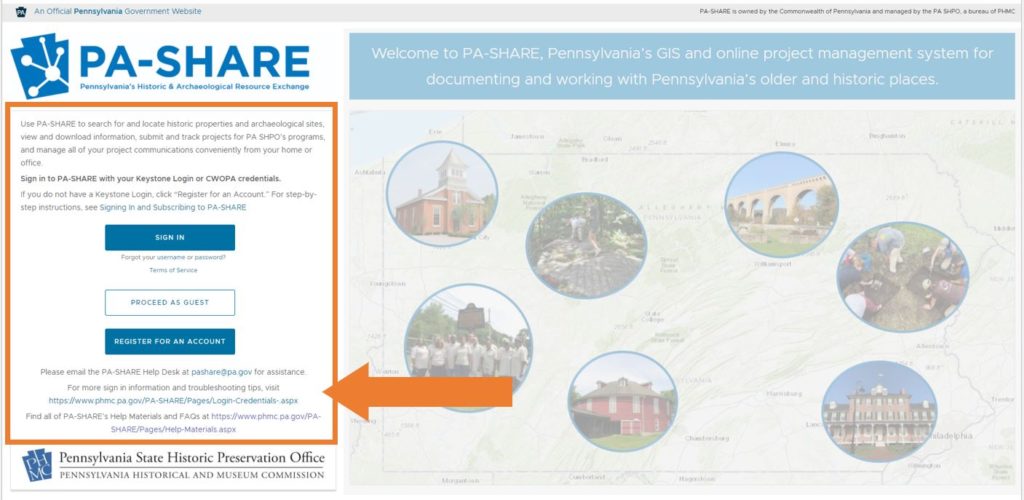
9. Expanded criteria search options
The criteria search – the window at the left side of the screen when you click on the “Search” tab – was expanded with additional search field options for all types of historic and archaeological resources and historical markers.
8. Map searches
A filter button in the Search map and geographic search capabilities provide the functionality to create individualized queries. Users can find these anywhere the searchable map is present, whether it’s through the Search tab or in a wizard.
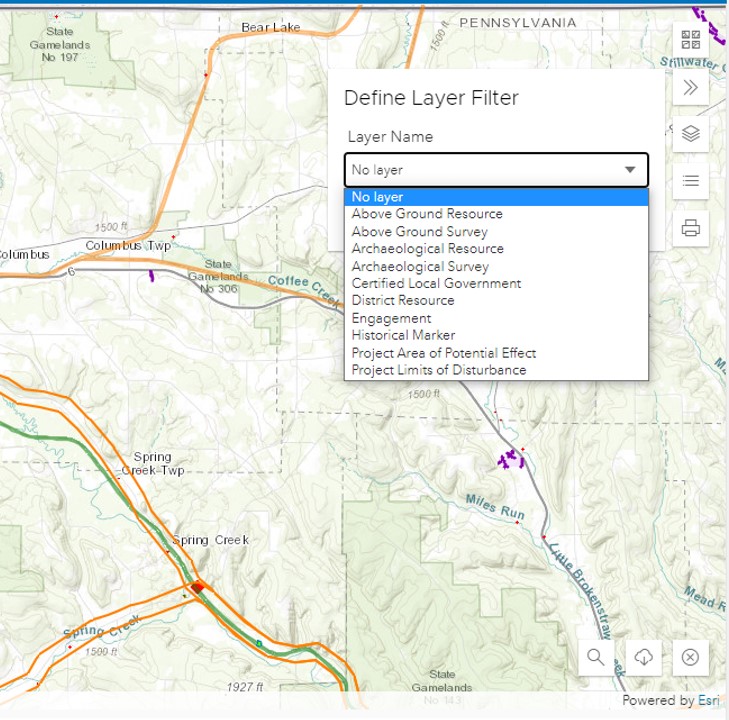
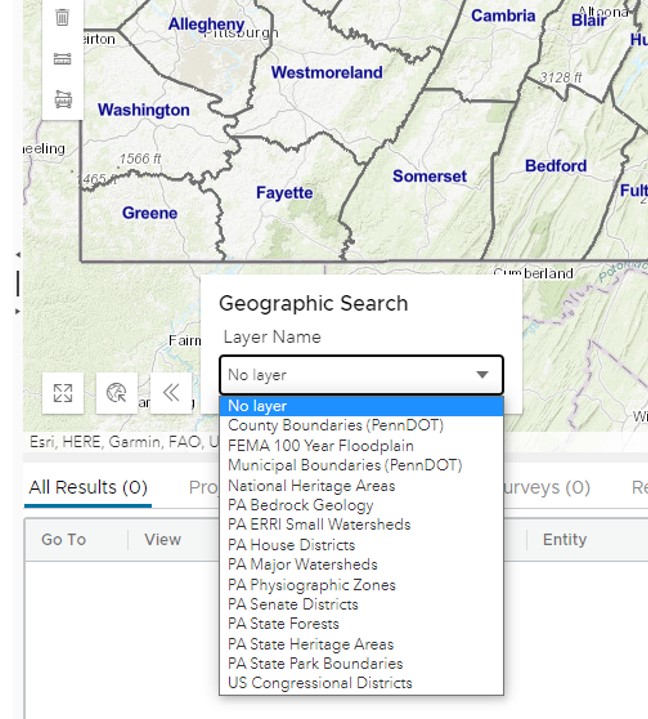
7. Map enhancements
Pennsylvania and national heritage areas were added to the map as a layer, as was the Pre-Contact Probability Model for registered users with archaeological privileges. Imagery on the map (colors, line weights, etc.) has been adjusted to be easier to read and distinguish, particularly when working at different scales and many different layers. A widget was also added for users to identify coordinates of a selected point location.
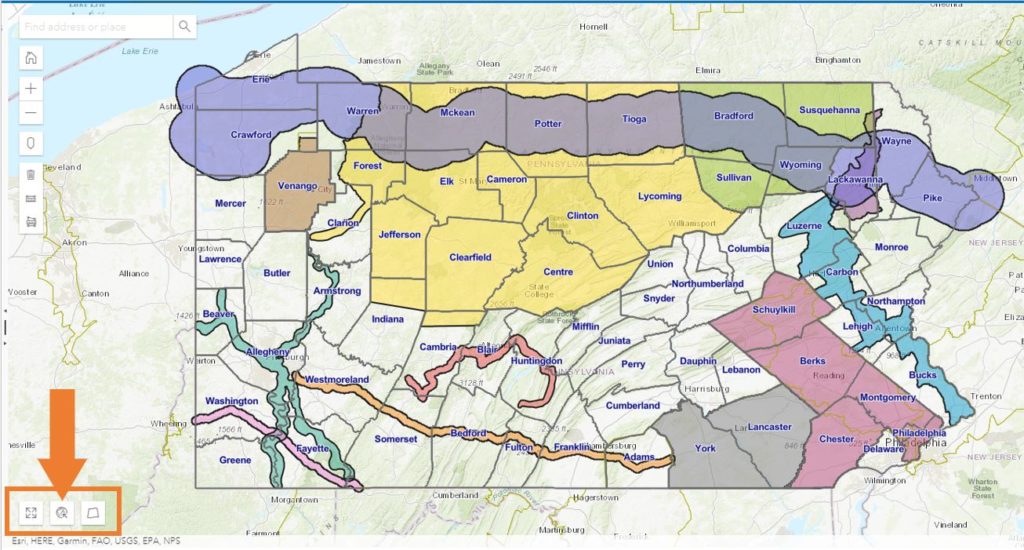
6. System communication
System efficiency was increased – and the number of emails in your inbox decreased – by changing the frequency of system-automated emails. Users are now only notified of critical project events – like a request for more information or when a project review is closed.
5. Project contacts
PA-SHARE is designed so that only those people listed as a contacts can view a project record. We quickly learned, however, that we needed a way for those contacts to be easily changed. Now existing project contacts can add or change project contacts on their own without having to email the PA-SHARE Help Desk for assistance.
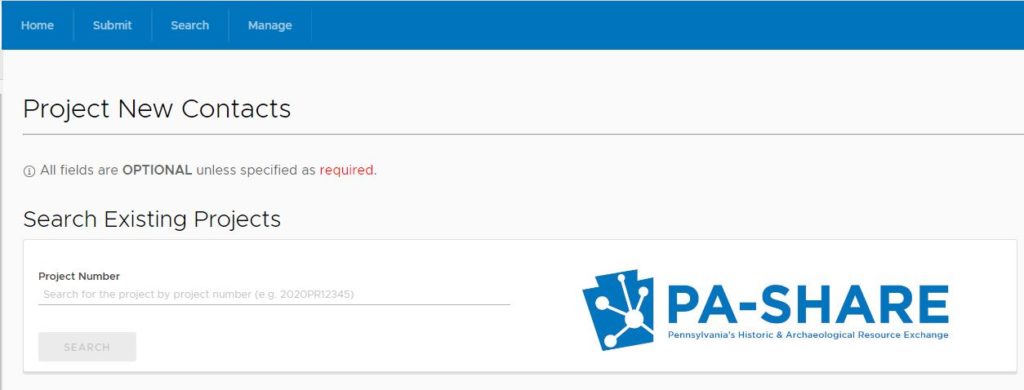
4. Save incomplete submissions
In its earlier versions, PA-SHARE required users submitting a project to have all of the required fields (those with a red asterisk) filled out before it could be saved as a draft. Now, users only need to complete the project contact field to save a draft, reducing the chance of losing all of their hard work because of a system or hardware glitch.
3. Update a resource
Users can now update a resource through any of the project wizards that involve historic or archaeological resources. This streamlines submissions by shortcutting the steps to update a resource outside of a project submission.
2. Printables
This is a strange word – not sure how we ended up with it – but in PA-SHARE, it means that users can now print a formatted document right from the system. This includes PA SHPO responses on official letterhead, draft environmental review submissions, and resource records for their own, client, or organization files.
1. Surveyor
This suite of tools for surveying historic and archaeological resources and managing resource surveys launched in July. This companion to PA-SHARE is pretty amazing. We’ll take a similar look at the advances and improvements with Surveyor in a few months.
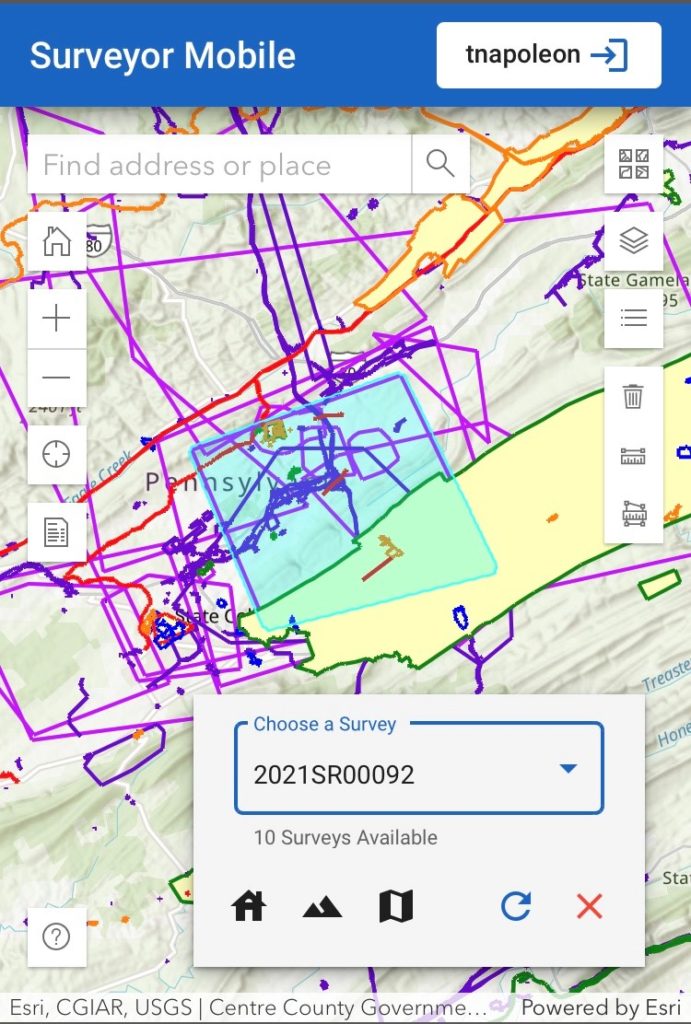
We still have lots of work to do but this list proves that we’ve also made some great progress over the past year. What would you add to this list? If you have suggestions or other feedback, please send us an email at pashare@pa.gov. We’d love to hear from you!
As a reminder, the Help Materials and FAQ pages on PHMC’s website include step-by-step tutorials, key information, and helpful reminders to navigate PA-SHARE. Many of our training sessions for users were recorded and are available for viewing on a dedicated PA-SHARE YouTube playlist. If you’d like to request PA-SHARE training for your agency or organization, please send us an email at pashare@pa.gov.
I will add a quick disclaimer here with my other reminder: what users can see and do with PA-SHARE and Surveyor will largely depend on what type of user they are, as we’ve outlined here.
Thank you!
I will sign off this final blog post of 2021 as I have the past few years… with a very heartfelt “thank you.” I could make a list of all the trials and tribulations of the past twelve months, but I’d much rather focus on all the things for which I am grateful.
On the top of that list would be our blog readers, writers, and contributors, as well as everyone who shares our posts on social media, send their thoughts and knowledge in comments or emails, and provide all sorts of support, logistical and otherwise, throughout the year. We certainly couldn’t do this without you.
Best wishes for a happy and healthy 2022!
Comment Policy
PHMC welcomes and encourages topic-related comments on this blog. PHMC reserves the right to remove comments that in PHMC’s discretion do not follow participation guidelines.
Commenters and Comments shall be related to the blog post topic and respectful of others who use this site.
Commenters and Comments shall not: use language that is offensive, inflammatory or provocative (this includes, but is not limited to, using profanity, obscene, or vulgar comments); disparage other commenters or people; condone illegal activity; identify the location of known or suspected archeological sites; post personal information in comments such as addresses, phone numbers, e-mail addresses or other contact details, which may relate to you or other individuals; impersonate or falsely claim to represent a person or an organization; make any commercial endorsement or promotion of any product, service or publication.
If you would like to comment on other topics not related to this blog post but related to PHMC, please fill out the PHMC Contact Us Form.
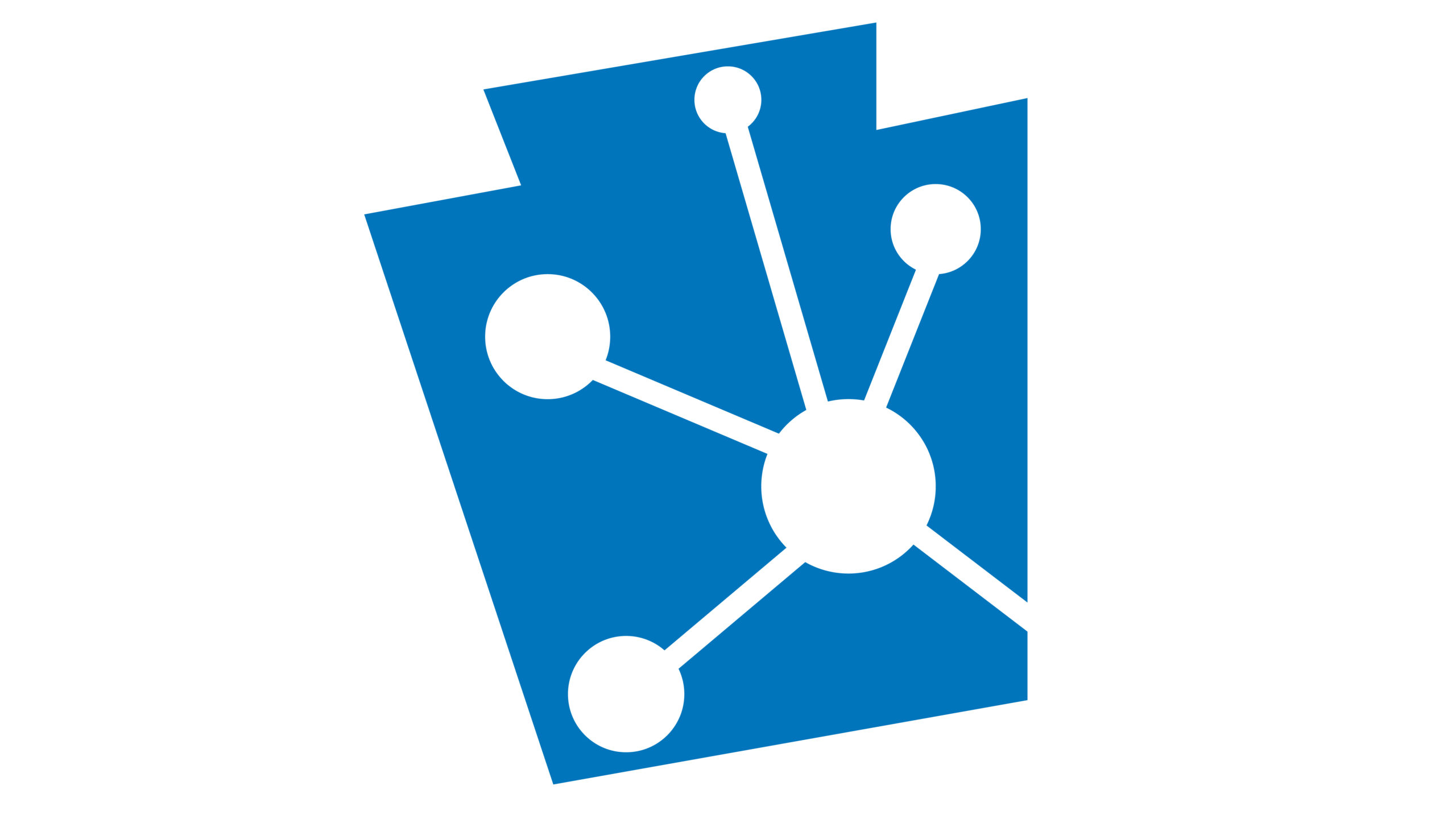
Leave a Reply